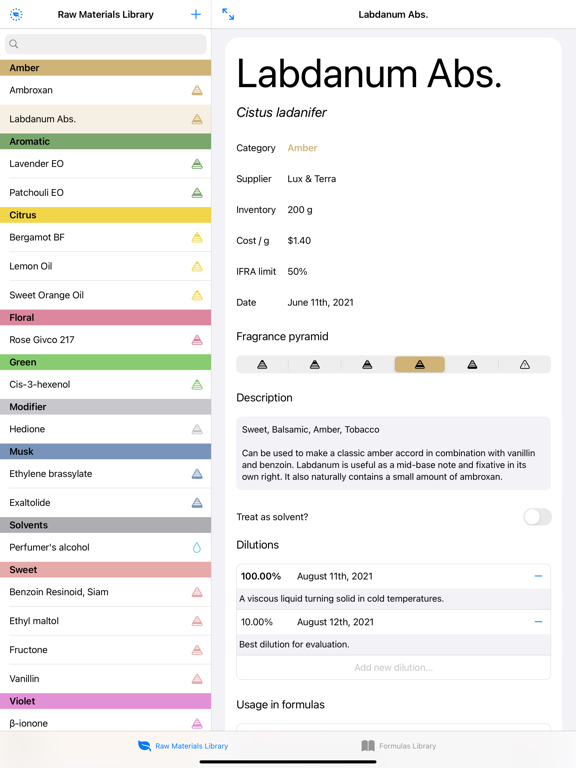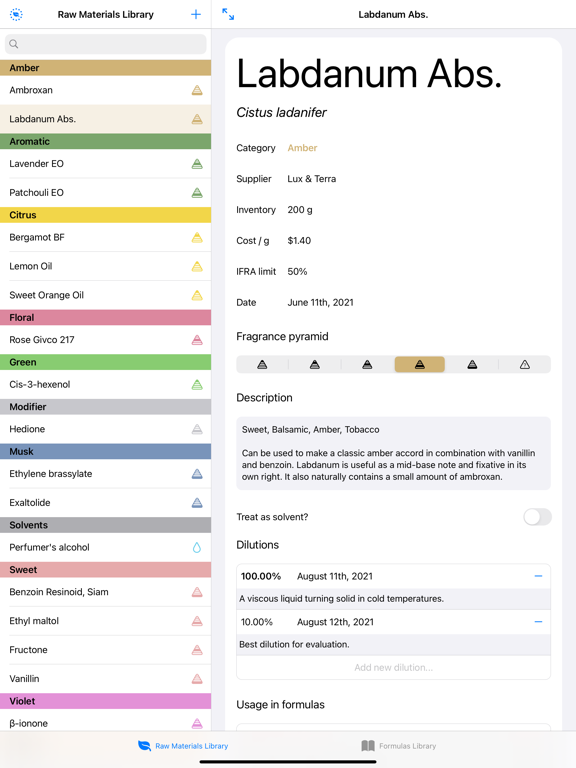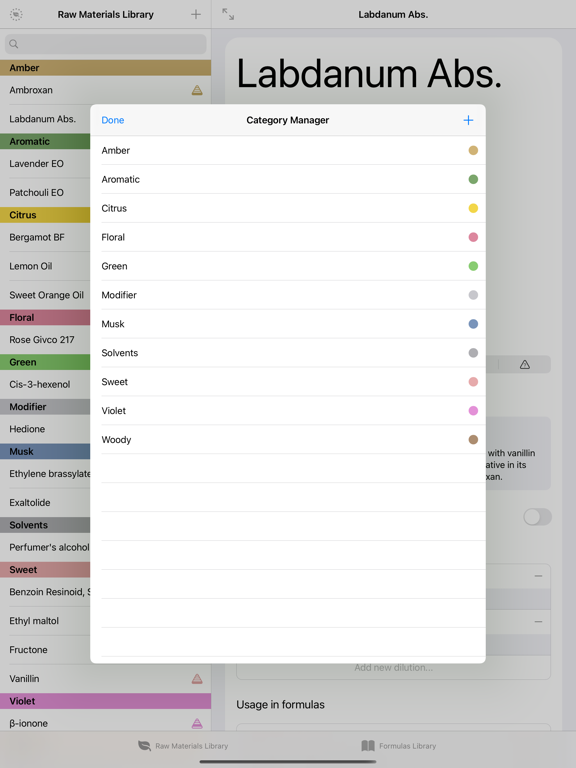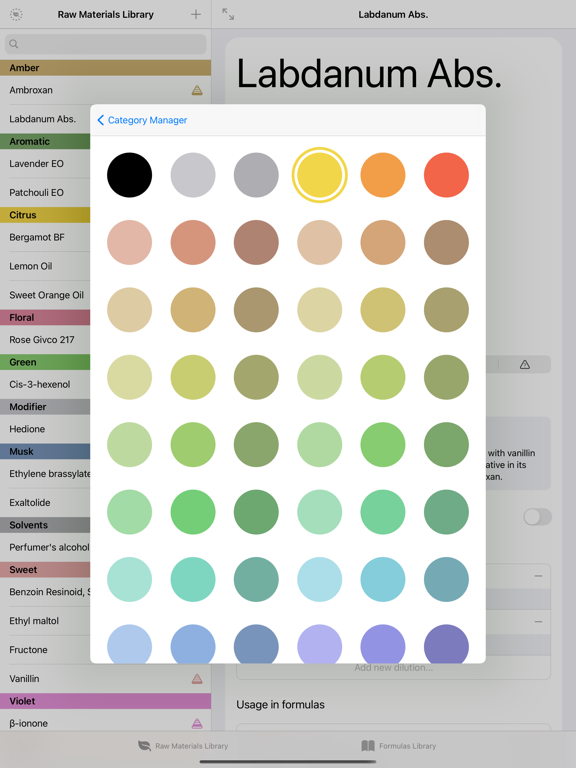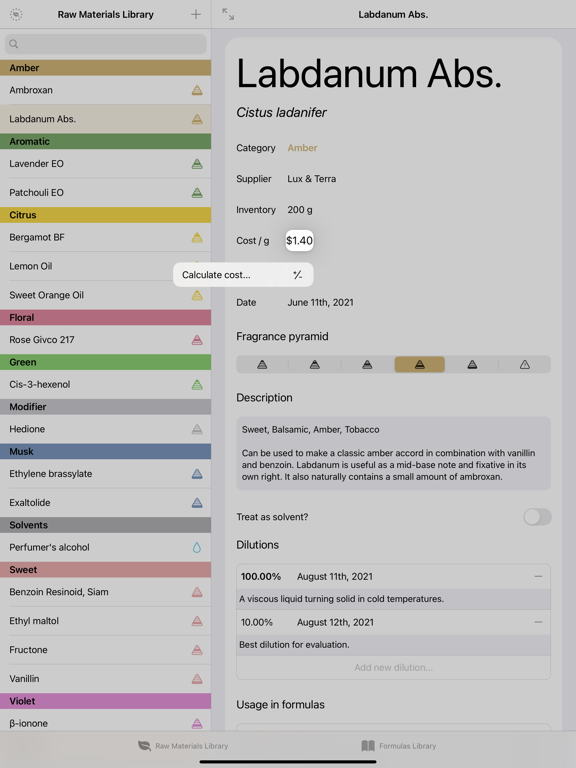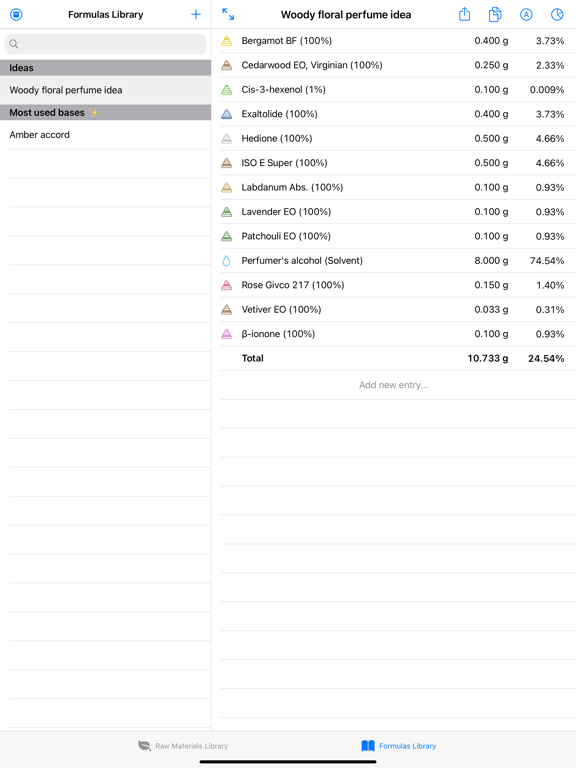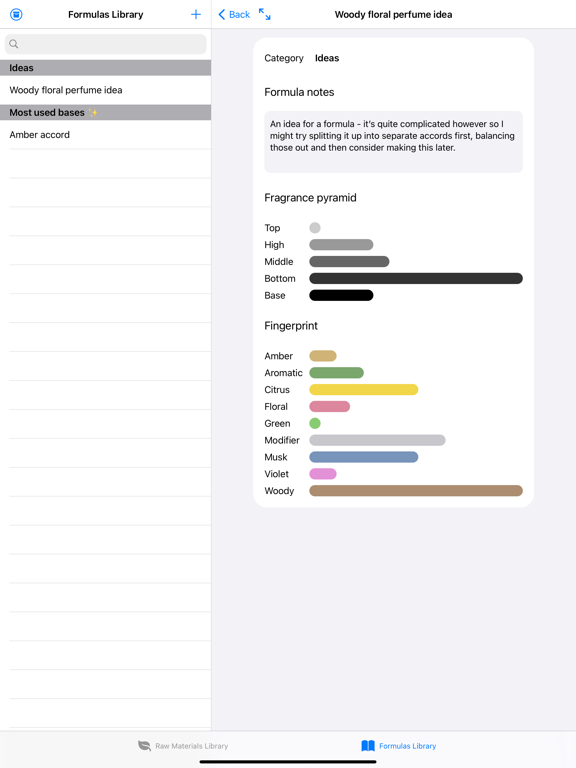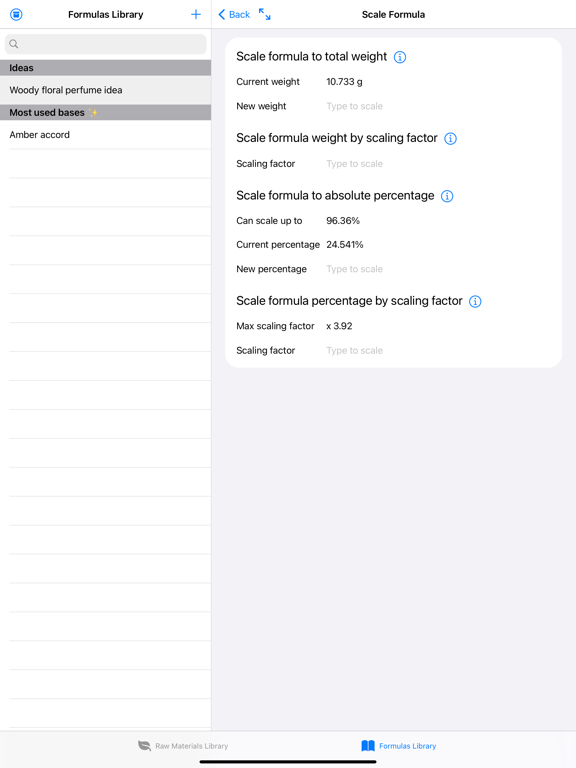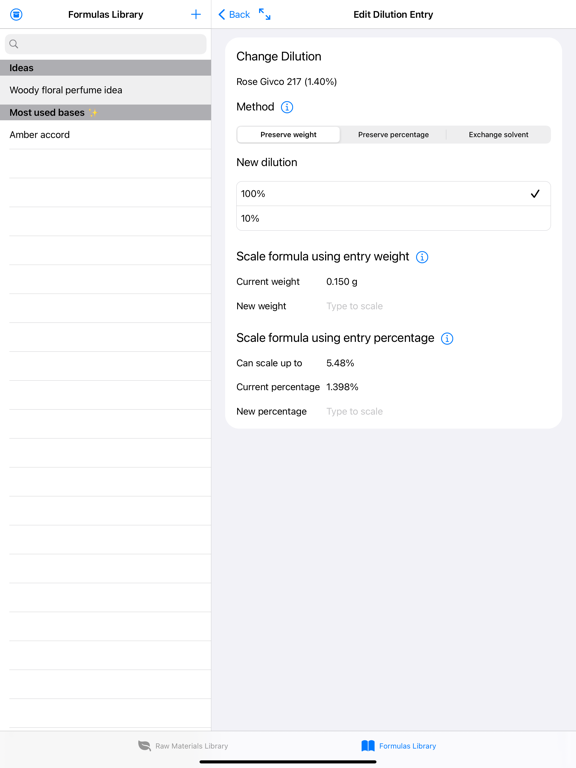软件介绍
formulairAPP简介
Designed for apprentice and self-taught perfumers. As easy as using a pen and paper but allows you to make connections between raw materials and formulas which a traditional notebook cant provide.
formulairAPP亮点
Keep your raw materials organised with collection of cards to store information. Keep track of basic information such as supplier, IFRA limits and cost per gram. Add dates for purchasing your stock and making dilutions to act as a reminder to when raw materials may have gone off. A table summarising concentration in formulas serves to quickly remind you which usage levels you found the most success with.
Organise your formulas into custom categories and sketch out new ones with ease. Simply search your raw materials library and set a weight in grams up to 3 decimal places. Mark formula entries as too strong or weak. Change the dilution of a formula entry or swap out a raw material as you please. Formulair makes all of this quick and easy.
Features,A custom scaling engine helps you scale formulas up and down using a scaling factor, target weight or target concentration.View a fragrance pyramid split into 5 levels of substantivity and a visual raw material category breakdown for each formul,Keep track of different raw materials dilutions and change dilutions in formulas using the existing solvent.Includes a setting to scramble your raw material usage table, hiding sensitive formula information.Your data is secured by apple in a private iCloud container.Featuring a carefully designed colour palette, allowing you to assign colours to fully capture the essence your raw materials.A rich interface supports light and dark mode. Even the raw materials colour palette adapts dynamically.Raw material cards include a listing of every formula its used in from strongest to weakest, showing any flags you set for too strong or wea,Export formulas to pdf allowing you to print and share, markdown to open in note taking software, or tsv (tab-separated value) files, to load into spreadsheet softwar
Pricing
Formulair allows you to add up to 25 raw materials and up to 25 formulas for free. Once you try to go above this limit, you will be offered a one-time in-app-purchase to buy the full version, which allows you to create unlimited raw materials and formulas.
Formulair V1.3.0更新日志
Added an additional ‘highlight’ option to the formula entry context menu
Added a new setting to request a default dilution (e.g. 10%) to try to add if it exists when adding new formula entries
When changing raw material for a formula entry, Formulair now attempts to find the same dilution for the formula entry
Added double-tap on tab bar to scroll to the top of formula / raw materials library
Added ‘jump to today’ option to date pickers
Swapped ‘scale formula’ option for formula entries with the ‘view raw material’ option because the latter option is more frequently used and so should be quicker to access for ergonomic reasons
Made new dilutions intelligently select a new dilution to add
Moved the calculate dilution option from the context menu to a separate button to make it clearer for new users that it exists
All highlights no longer persist upon formula duplication
Reordered the formula entry context menu
Added the ability to type decimals without the 0 at the beginning, for e.g; “.15” grams in a formula
Changed supplier selection table to an inline style
Enabled the editing of dilutions without having to remove the ‘%’ symbol
Fixed visual appearance bugs for tab bar and navigation bars for some OS versions
Fixed incorrect year displaying for some formulas in the formulas library
Fixed bug where an error code erroneously showed when searching for formulas